I was going to link to a Smithsonian article about a new probiotic that can prevent tooth decay. At least I think that's what it's about - I decided it wasn't worth killing pop-ups, slide acrosses, and autoplay videos in order to finally get down to what I was looking for.
Anyone noticing more and more irritating ads these days? And then sometimes the autoplay video that wants to rob you of 30 seconds of precious life fails to load properly, and you spend extra time waiting for something you don't want to see in the first place.
It's like we've been transported back to GeoCities personal sites from 1995 - remember when every page had blink tags and twinkly banners? It's like there's a contest to see just how much crap we can fit onto a page now.
But those blinky GeoCities sites had their own charm at least. Sure they'd give you a headache after three minutes, but at least you could see the page, then click onward. This new batch of ad splatter is designed to keep you away from your goal as long as possible.
Anyway it's given me an idea. First, create links to a provocative and compelling "article". Only on the page, don't put anything but ads. The trick will be to layer the ads so thickly that no amount clicking can ever get through to the bottom. You don't even have to position an article underneath it all; no man alive can ever click down to the crux of the biscuit.
Call the article: "New Evidence Points to Sexual Assault Gene in Kennedy Clan" or "Conclusive Proof that Michelle Obama Was Paid $300,000 a Year for Pretend Job" or something along those lines. Or you could even make it fictional.
Now go out there and earn your first million. (and send half to me)

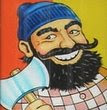



12 comments:
Use Ghostery and a lot of the popups go away.
I used to enjoy the occasional visit to Youtube.
Now, it seems the kids at Youtube are trying to monetize every vist.
To the point where I just close the tab when the ad shows up.
I wonder if that still counts as a visit?
.
I read a blog and open all the links I'm interested in reading in new tabs. All of sudden, after about 2 minutes one of the tabs will start an autoplay video. Of course my audio is on and the blast scares the bejesus outta me! And I don't know that tab it's coming from. Does anyone know of a Firefox add on that will stop that sh#t from happening? It really burns my A$$!!!!
What's funny is that I've been using some sort of ad blocking software while browsing for the last 13+ years. Currently AdBlock in Chrome. I hardly ever see any of these ads that you're talking about.
Wow! I shared this on Facebook last night, because the "geocities personal sites" line cracked me up. But guess what? You just got an Instalaunch! Good work! :-)
Go here for a blocker
https://addons.mozilla.org/en-US/firefox/addon/flash-block/?src=search
And here
https://addons.mozilla.org/en-us/firefox/addon/stop-tube/
For Windows (browser independent), you can make use of the hosts file.
Go here:
http://winhelp2002.mvps.org/hosts.htm
Works great and frequently updated.
You will still see the outlines of the window where the ad would have appeared but the content will not be there.
Not something that works with YouTube popups though -- different IT category...
One good extension for Firefox is QuickJava. It adds a set of buttons which enables you to turn on/off javascript, java, shockwave, cookies, and a few other things with a single mouse click.
I've gotten to the point where I normally cruise the web with flash off, and just hit the button if I want to watch a video.
One good extension for Firefox is QuickJava. It adds a set of buttons which enables you to turn on/off javascript, java, shockwave, cookies, and a few other things with a single mouse click.
I've gotten to the point where I normally cruise the web with flash off, and just hit the button if I want to watch a video.
I'm thinking of reverting to netscape navigator or the like, because it mostly didn't support the annoying stuff. :)
Don't forget the joys of tablets...
I was at a site that was so excited that they had an android app that I didn't want to install, I gave up on reading the article, which looked good, but disappeared after 5 seconds to the 'we have an app!' announcement.
As you know, but perhaps your audience doesn't, I'm a web app developer.
This is an old problem. Have a look at the last 2 of the 8 page-images from Amazon's page for Jakob Nielsen's Designing Web Usability.
He color-blocked the parts of the screen the user cares about (and doesn't care about), identifying pixel addresses in the page. Then he multiplied width times height to derive number of pixels for each region of the screen. Then he divided by the total number of pixels on the page (times 100) to derive the pathetic percentage of the page that was the reason why the user went to that page.
The example was MapQuest. (The reason why they went to the page was the actual map.) That alone tells you how long ago this problem was identified.
Autoplay merely ups the ante on inconsiderate web design to waste time in addition to space.
Post a Comment